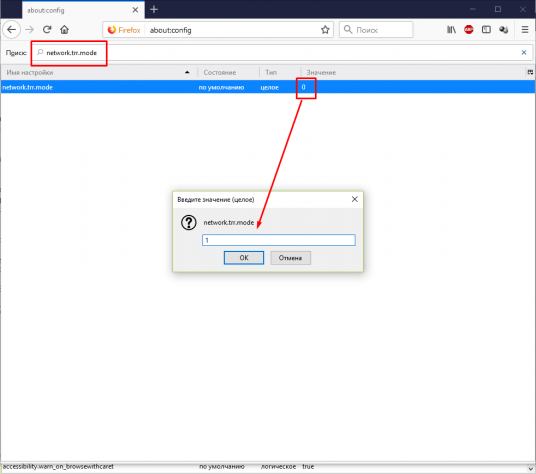To safely browse websites using the Firefox browser, you need to check the value and/or change the configuration of several parameters.
Configuring Encrypt SNI in Firefox
In the address bar of the program, type about:config and press “Enter”.
If the browser requests permission to go to the service menu, confirm it by accepting potential risks.
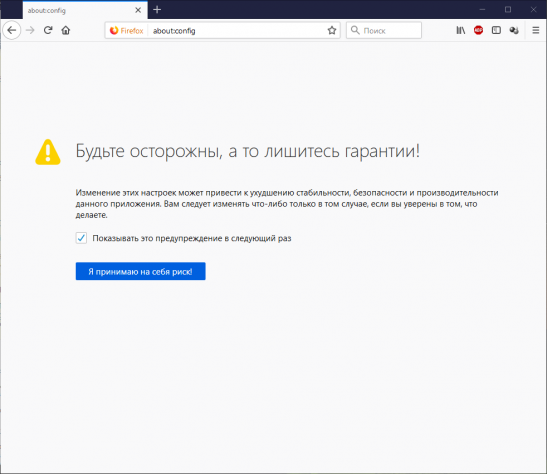
A window with different parameters will open in front of you.
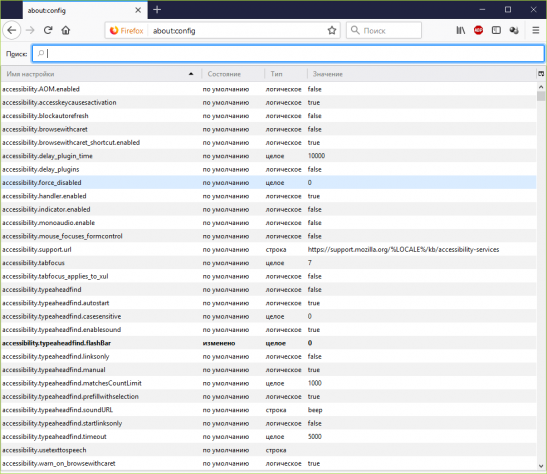
Copy the network.security.esni.enabled parameter to the search bar
Double-click with the left mouse button on the line “false”. The value will switch to “true”.
Now encrypted SNI is enabled and will be used automatically when visiting websites that support it.
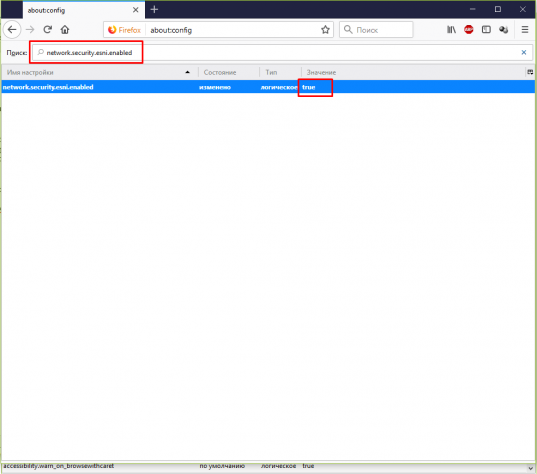
Configuring DNS via HTTPS in Firefox
In the same service console, use the filter to search for the network.trr.uri parameter
Make sure that the address is entered in the “Value” field https://mozilla.cloudflare-dns.com/dns-query
If necessary, double-click on the field and change it.
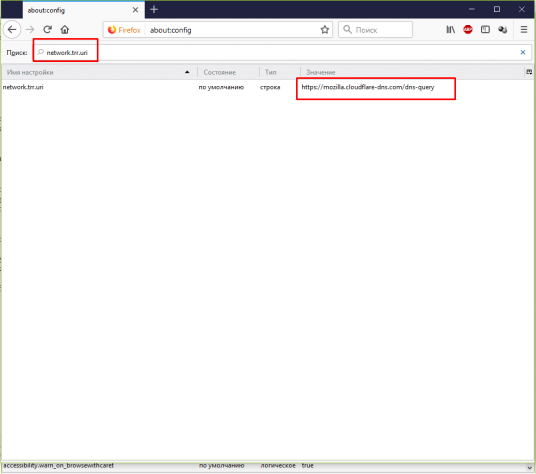
Search for the network.trr.mode parameter
If its value is 0, double-click on this field. Change the value to 1 and click OK.